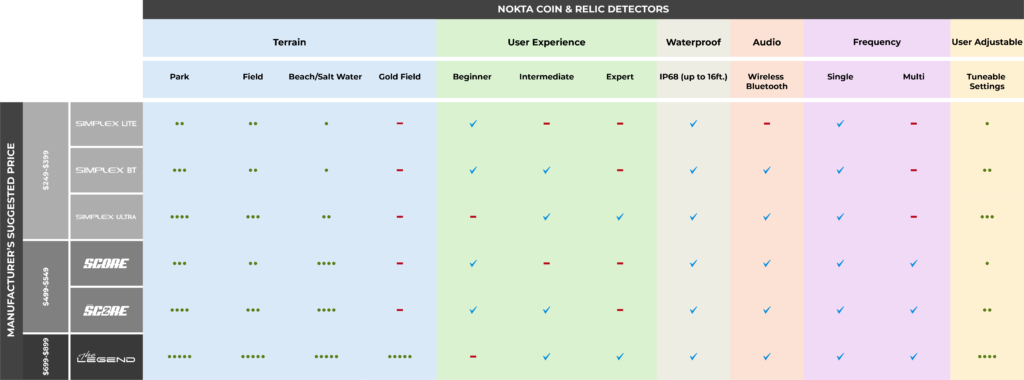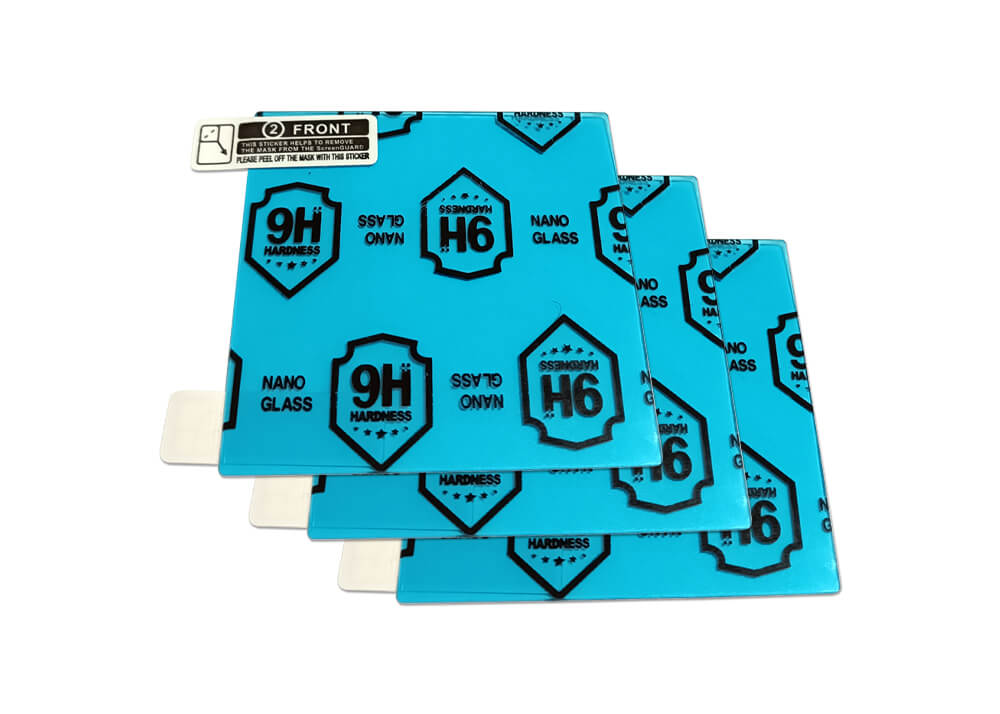Software Update
Important!
Operating systems: Windows, MacOS
If you experience any issues opening the setup file, please disable all anti-virus programs on your PC.
The latest update includes all previous updates.
ONCE YOUR DEVICE HAS BEEN UPDATED, PLEASE REVERT BACK TO FACTORY DEFAULTS!
Download: The Legend Update Tool (Windows)
Includes System Software V1.17 – V1.15 – V1.13 – V1.11 – V1.09
Download: The Legend Update Tool (macOS)
Includes System Software V1.17 – V1.15 – V1.13 – V1.11 – V1.09
FOR WINDOWS 7 USERS:
If you’re sure that you’re connected to the internet but getting the following error message: "No internet access!...", please download the file below.
Download: The Legend Update Tool (Windows 7)
Includes System Software V1.17 – V1.15 – V1.13 – V1.11 – V1.09
System Software V1.17 (2024.10.11)
Updates Made:
1. Pinpoint function has been improved.
- The instability while pinpointing of deep non-ferrous metals has been fixed.
2. Beach mode has been improved.
- In beaches with high mineral density, some deeper non-ferrous metals which were detected as "ferrous" by the device can now be detected as "non-ferrous".
3. Iron Filter 0 (zero) level has been updated.
- The 0 level of the iron filter has been updated to better distinguish between ferrous and non-ferrous. In very trashy sites, small gold that which were detected as "ferrous" by the device can now be detected as "non-ferrous".
System Software V1.15 (2024.05.14)
Updates Made:
1. Deep Target Identification (dt) feature has been added.
This feature allows non-ferrous deep targets, which are masked or detected as iron (ferrous), to be detected as non-ferrous.
To access this feature, select the Recovery Speed setting and press the pinpoint button. When you navigate with the right and left keys, the letters "dt" will appear on the right side of the screen. You can change the value of the dt setting between 1-6 by using the plus (+) and minus (-) buttons. When it is at 0, this feature is off. When you increase the value, the stability of the device may diminish. This feature can be used in all modes with both multi-frequency and single frequencies.
2. Beast mode has been added.
Very deep targets may have values close to the surrounding soil and therefore may not be detected. Beast mode allows you to detect targets at depths that cannot be detected in other modes.
This mode resets the ground balanced soil, allowing deep coins and large masses to be detected by the detector. However, in this mode, targets at fringe depths may not give an ID or their ID may be unstable.
When switching to Beast mode, All Metal discrimination pattern will be selected automatically. When switching from Beast mode back to Gold Field mode, the last selected discrimination pattern in Gold Field Mode will be restored.
To use this feature, simply press the frequency key in Gold Field mode. Beast mode is indicated on the screen by the letters ‘’bE’’ under the multi frequency symbol M.
3. Second ground balance feature added in Beast mode.
Due to its configuration, Beast mode may cause the device to give false signals to ground changes and mineralized/hot rocks. This may cause discomfort to the user during detection. Beast mode offers users a 2nd ground balance feature to overcome mineralized/hot rocks, red bricks and other ground changes in the surrounding environment that have different properties than the soil that’s been ground balanced. With the second ground balance, depending on the properties of the hot rock or brick, in some cases, complete silence can be achieved over these falsing targets. In other cases, a broken signal may be heard. Broken sounds indicate that the detected target is a mineralized/hot rock.
To use this feature, press the Ground Balance button to access the setting. Then, activate the 2nd ground balance feature by pressing the Frequency button. When the 2nd ground balance is activated, the number "2" appears on the screen above the letters Gb. You can perform the 2nd ground balance by pressing the pinpoint button. When Beast mode is selected, 1st and 2nd ground balancing can only be performed automatically. Manual ground balancing is not possible. You can switch from the 2nd ground balance to the first one by pressing the Frequency button again.
4. Ability to reset the 1st and 2nd ground balance settings in the Beast mode.
While Beast mode is selected, the ground balance value is reset by entering the ground balance menu and long pressing the up button. When the button is held down, the animation is shown on the screen. To reset the 2nd ground balance value, first activate the 2nd ground balance. Reset the 2nd ground balance value by pressing the up button again.
5. Updates have been made in the Ground Balance Menu.
a. When selecting between FerroCheck (FC) and Mineralization Indicator (GI), the 'FC' or 'GI' indicators displayed on the right side of the screen have been moved to the left.
b. The 'FC' or 'GI' indicators which remain on the screen until exiting the menu will be automatically cleared from the screen after 2 seconds.
c. When the Tracking feature is activated, the ground balance level flashes on the screen. In Beast mode, when the Ground Balance 2 is activated while the tracking feature is on, the ground balance level will be shown steady to avoid confusion.
6. "Iron Rejection" feature in Beast mode.
Beast mode, like the Gold Field mode, produces signals for both non-ferrous and ferrous targets by changing the frequency of the sound according to the strength of the received signal. In order to distinguish ferrous targets, especially those closer to the surface, depending on the signal strength received from the ferrous target, the device emits a lower tone than that of the non-ferrous targets with the frequency varying according to the strength of the signal.
To access this feature, select the Recovery Speed setting and press the pinpoint button. The letters "Ir" will appear on the right side of the screen. You can change the value of the ‘’Ir’’ setting between 1-5 by using the plus (+) and minus (-) keys. When it is at 0, this feature is off. When the value is increased, the probability of emitting a ferrous tone for deep non-ferrous targets increases.
7. General improvements have been made.
System Software V1.13 (2023.10.16)
Updates Made:
This update allows for easy switching of the Bluetooth headphones connection between AccuPOINT and The Legend, and better compatibility with your devices.
System Software V1.11 (2023.03.01)
Updates Made:
1. A new level "0" has been added to the Iron Filter (IF) setting in the Park, Field and Goldfield modes. In addition, a new level 9 has been added to the Iron Filter (IF) setting.
There has been no change to the levels 1-8. Level 9 will become handy when trying to discriminate some unwanted mid-conductors such as shotgun cartridges as iron.
2. The Backlight setting has been reconfigured as below:
The Backlight setting’s levels have been increased to 6 from 5. Levels 1-5 in the software version 1.09 is now equal to 2-6 in this version. Level 1 in this version is now the reduced level.
3. The automatic Backlight setting has been reconfigured to work as below:
a) When the automatic Backlight setting was on, the automatic Backlight was not activated when the pinpoint button was pressed to turn on Tracking in the Ground Balance screen. This now has been updated.
b) When the automatic Backlight setting was on, the Backlight was turning off once you exit the Settings menu. This now has been updated so that the Backlight goes off within the normal time-out period.
c) When the automatic Backlight setting was on, the automatic Backlight was not activated when the pinpoint button was pressed in the Notch Discrimination Pattern. This now has been updated.
d) While in Automatic Ground Balance, the auto backlight will now be lit until the ground balancing is completed.
4. M3 multi frequency in PARK mode has been updated to prevent coins from being masked by aluminum foil.
5. Bottle Cap Rejection setting has been added.
When the device is in multi frequency, select the Recovery Speed setting and press the pinpoint button. When you navigate with the right and left buttons, you will see the letters "bC" appear on the right side of the screen. You can adjust the bC value between 1-8 using the + and – buttons. When the bC is 0, it means that it is off.
6. Ground Suppressor setting has been added.
It is used to eliminate false ground signals in tough terrains. To access the setting, select the Recovery Speed setting and press the pinpoint button. When you navigate with the right and left buttons, you will see the letters "GS" appear on the right side of the screen. You can adjust the GS value between 1-8 using the + and – buttons. When the GS is 0, it means that it is off. It is recommended that you leave this setting at off position unless needed.
7. The audio emitted as the Tone Break points are changed while in 60-Tone, has been modified with increased bass.
8. Audio Gain setting has been activated in the Gold Field Mode.
9. Warning tones have been added to the buttons.
The buttons will now emit a warning tone in the following cases:
a) To indicate the minimum and maximum levels of settings.
b) When an inactive setting in a specific mode trying to be activated.
The loudness of the warning tones will work directly proportional to the Volume setting.
10. Bluetooth Chip Version will now be displayed.
When the Bluetooth headphones are paired with the device and the Bluetooth setting is selected, press and hold the Discrimination button. The Bluetooth chip version will be displayed in the clock section. When the button is released, the clock will be displayed again.
11. The loudness of the Volume Level 1 has been reduced in PARK, FIELD and BEACH modes.
12. General improvements have been implemented.
Threshold Volume Update
The threshold volume heard through the Bluetooth headphones has been updated to be more linear with the threshold level setting.
Download: Threshold Volume Update Tool (Windows)
Download: Threshold Volume Update Tool (macOS)
System Software V1.09 (2022.07.12)
Updates Made:
1. Iron Filter and Stability settings have been added.
When the device is working in Multi frequency, select the Recovery Speed setting and press the pinpoint button.
Letters "IF" (Iron Filter) will appear on the right side.
Iron Filter (IF) setting ranges between 1-8 and the default value is 8. Default value 8 is the same as the previous versions (v1.05, v1.07) Legend with no iron filter setting.
Lower IF setting will increase the probability of ferrous targets to be classified as non-ferrous targets and vice versa.
Stability setting (st) is the fine tuning for the IF setting.
When the IF is set to 8, the st setting will be inactive in the Park, Field and Gold Field modes.
When the IF is set to any value below 8, the St setting can be activated by pressing the right or left button and can be adjusted by using the + and - buttons.
NOTE: The st setting in the beach mode is different than this new st setting!
2. A new multi frequency (M3) has been added to PARK and FIELD modes.
Ideal for humid, wet and/or conductive soils.
It reduces the effect of moisture in soils which can cause falses. It also weakens the response of targets generating 10-11 IDs such as coke and aluminum foil.
3. Tone Pitch has been added.
In Tone Pitch, as the coil approaches the target, the audio frequency will change in proportion to the signal strength. It can be selected from the number of tones setting and is shown with a P.
4. Audio Gain setting has been added.
Audio Gain setting will increase the volume of weak target responses.
In the PARK, FIELD and BEACH modes, after selecting the volume, press the pinpoint button. Letters AG will appear on the right side. You can adjust the AG using the + and – buttons between 1-6. The default value is set to 3.
Audio Gain does NOT increase depth.
5. Mute function has been added.
On the main screen, press and hold the Frequency button to mute the device.
Letters "AO" (Audio Off) will appear on the right side. You can unmute by pressing and holding the Frequency button.
Even if muted, the device will revert back to unmute in the custom discrimination pattern (notch), ground balance and settings menus automatically.
6. Auto sensitivity drop in the custom discrimination pattern
When you select the custom discrimination pattern (notch), the sensitivity drops down to 5 automatically. However, if you are using the automatic notch, you may not want the sensitivity to be lowered. In this case, press the Ground Balance button once to revert back to the current sensitivity. Letters "CS" (current sensitivity) will be displayed on the right side.
7. Hearing the audio through the speaker and the Bluetooth headphones at the same time
When the Bluetooth setting is selected, if the Bluetooth HPs are paired, press the up button and select 2.
8. Reverting Back to Factory Defaults
After selecting the user profile in the settings menu, press and hold the pinpoint button until letters Fd appear on screen. Fd will disappear after 2 seconds.
9. Discrimination Pattern is now saved.
Default discrimination pattern for PARK, FIELD, and BEACH has been defined as “F (Ferro-off)” and as “G (Ground-off)” in the Gold Field Mode.
10. Mineralization Indicator
In the ground balance menu, press the discrimination button to activate the mineralization indicator. Letter GI (Ground Indicator) will appear on the right side. When you press the discrimination button again, it will revert back to Ferro Check and FC will appear.
Ground Mineralization refers to the naturally occurring minerals in the ground that affect a metal detector’s performance. There are two main types of ground mineralization: Iron particles and salt such as saltwater beaches. This causes the ground to become conductive. Both produce false signals that mask targets.
Left side of the mineralization bar shows iron particle mineralization and the right side shows mineralization due to salt. The right side works in multi frequency only!
11. The selected setting in the settings menu will now blink for easier viewing.
12. The default threshold frequency level in Park, Field and Beach modes have been changed to 10.
13. Threshold parameters have been updated in the Park, Field and Beach modes.
14. Audio during ground balancing has been updated.
15. Ground balance and pinpoint function parameters have been updated. In automatic ground balancing, if the ground response is too weak or if there is metal where you are trying to ground balance, the detector will now drop the ground balance value to 0 automatically.
16. ID stability has been improved for changing ground balance values.
System Software V1.07 (2022.04.14)
Updates Made:
1. Beach Mode Multi-W and the Pinpoint in this mode has been improved and updated.
2. Bluetooth headphones pairing criteria have been updated. The device will now search for the headphones it has been paired with initially and try to connect to those. This will prevent the device from connecting to other Bluetooth devices when the Bluetooth setting is on. If you want to pair the device with different Bluetooth headphones (other than those it was initially paired with) you must delete them from memory as explained in the manual.
3. The sensitivity value will now be displayed also in the Target ID section.
4. The ground phase value calculated through automatic ground balance as well as tracking will now be saved.
5. Multi-1, Multi-2, Multi-D, Multi-W frequencies will now be saved. The device will start with the last frequency used.
6. The default Number of Tones for Park and Beach modes have been changed to 2.
7. The default Tone Volume level of ferreous tone has been updated per each mode.
8. The Ground Balance menu icons and the tones have been updated.
9. The battery bar levels have been updated to be more linear.
10. Bugs have been fixed.
System Software V1.05 (2022.03.16)
Updates Made:
1. Pinpoint function has been improved.
2. M 1 Multi Frequency parameters have been updated.
3. Audio alert for Automatic Frequency Shift (Noise Cancellation) completion has been extended.
4. Factory default Tone Break value has been changed from 11 to 10 in Park mode.
5. Ferrous Off Discrimination Pattern has been updated to reject IDs between 1-10 in Park & Field modes.
6. Threshold audio level has been increased in Gold mode.
7. Audio response during ground balancing in Gold mode has been updated.
8. Backlight levels have been re-configured.
9. Bugs have been fixed.